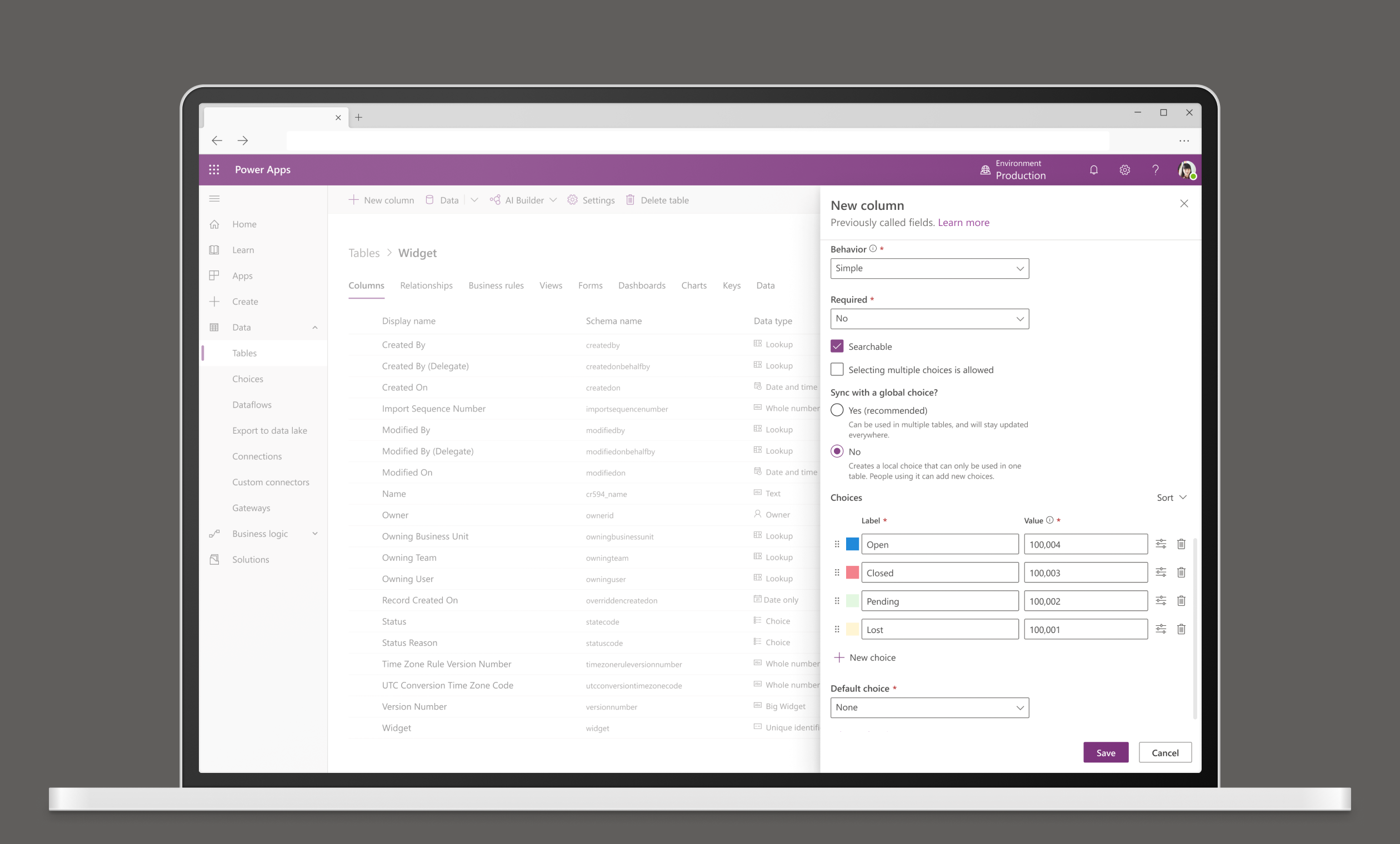Dataverse for Teams
Being able to create a database and turn it into an app is really powerful, but it can also be very overwhelming for people who aren’t familiar with the process. Redesigning the table creation experience for Power Apps allows more users to quickly make a simple app while formatting and visualizing their data in one place.
My Role
UX design, interaction design, wireframes, prototyping, usability testing
Timeline
3 weeks
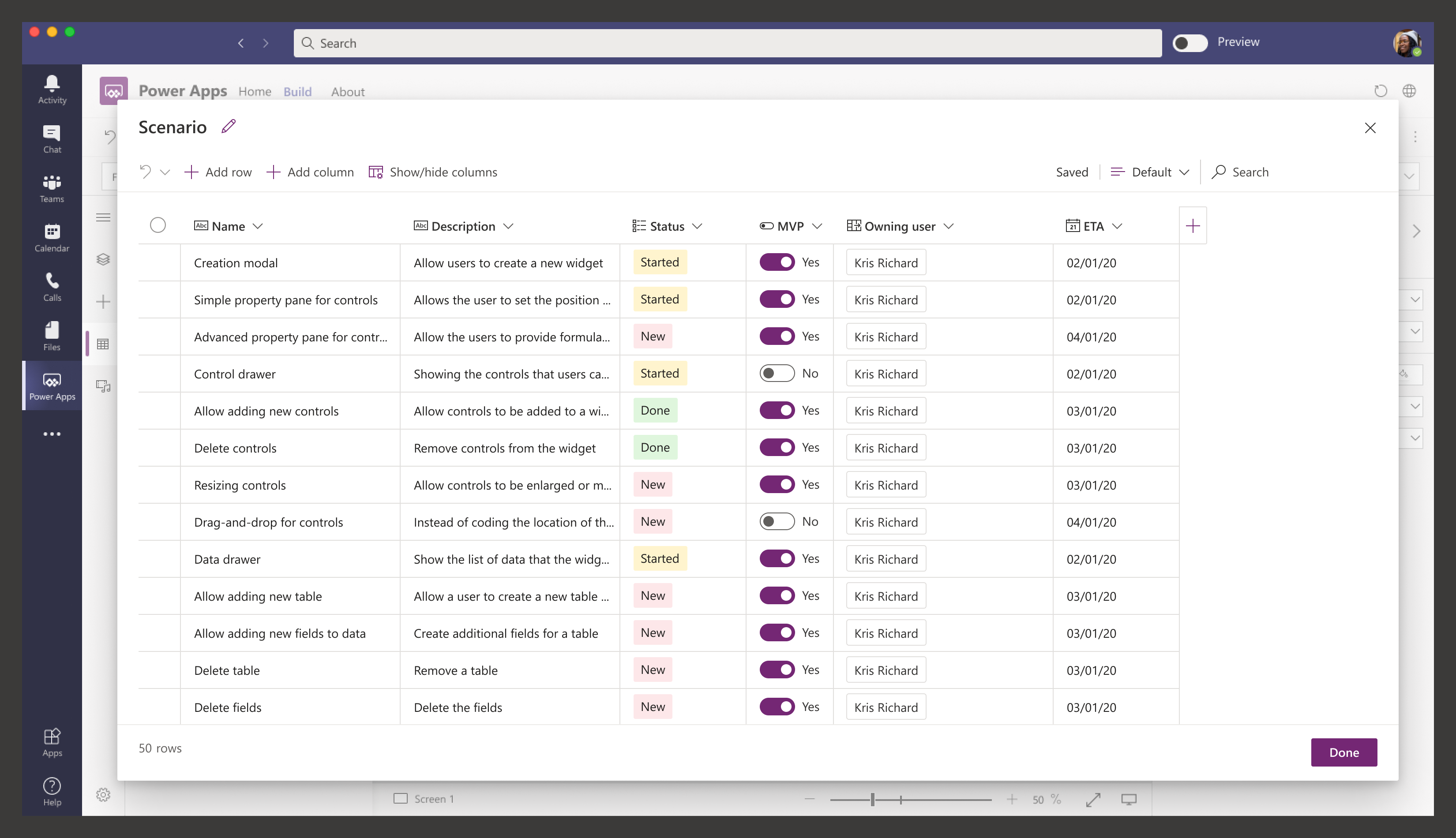
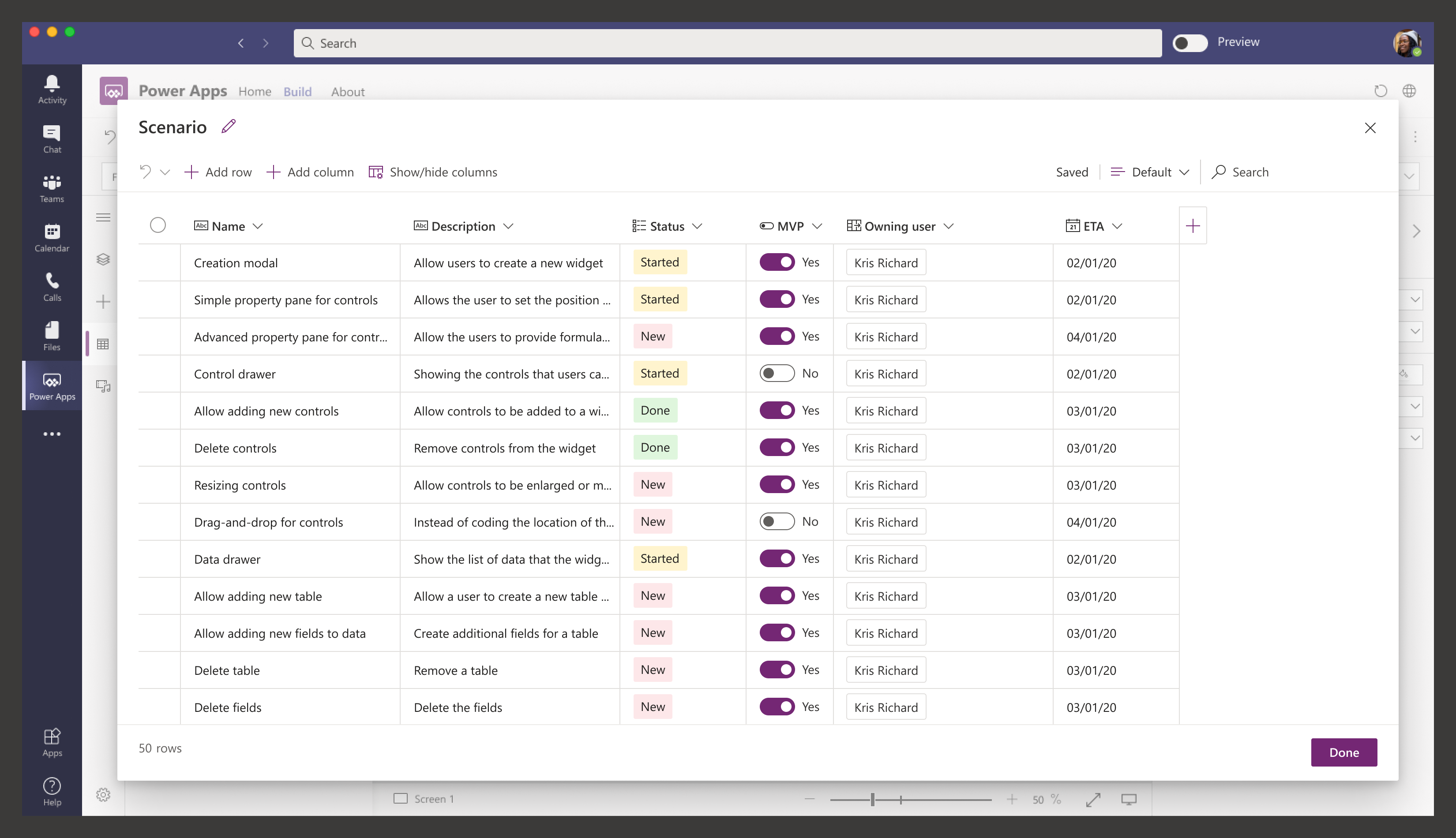
Problem
New users are consistently confused by data: how to make a table, and how that relates to an app, and honestly what that even means. This is a major stumbling block when making their first app and leads to quick drop off during the exploration phase.
Core users often have to bounce between multiple spaces to manage data tables and validate how they surface in their app.
Process
While the core experience for data table creation is dense, thousands of apps built on Dataverse rely on its stability. Overhauling that framework for all users would have too many variables and risk for breaking apps during our quick timeline. Sectioning off this experience only to apps created in Teams would allow us to move quickly and scale over time without breakage.
Looking at previous usability benchmarks focused on data creation I was able to pull out common pain points and behaviors:
When making a table, users were overwhelmed by options and struggled forming a mental model of their data in the current experience.
Terminology and presentation was inconsistent with other Microsoft offerings with the same data types and behavior that users also relied on like SharePoint.
Many new users struggled to make a connection between an app and data and how they fit together.
Solution
Bring table creation into the app designer to reduce friction during creation. Allow users to format and see their data at the same time in alignment with patterns they are familiar with. Make advanced complexity “opt in” to get users started more quickly without removing robust functionality.
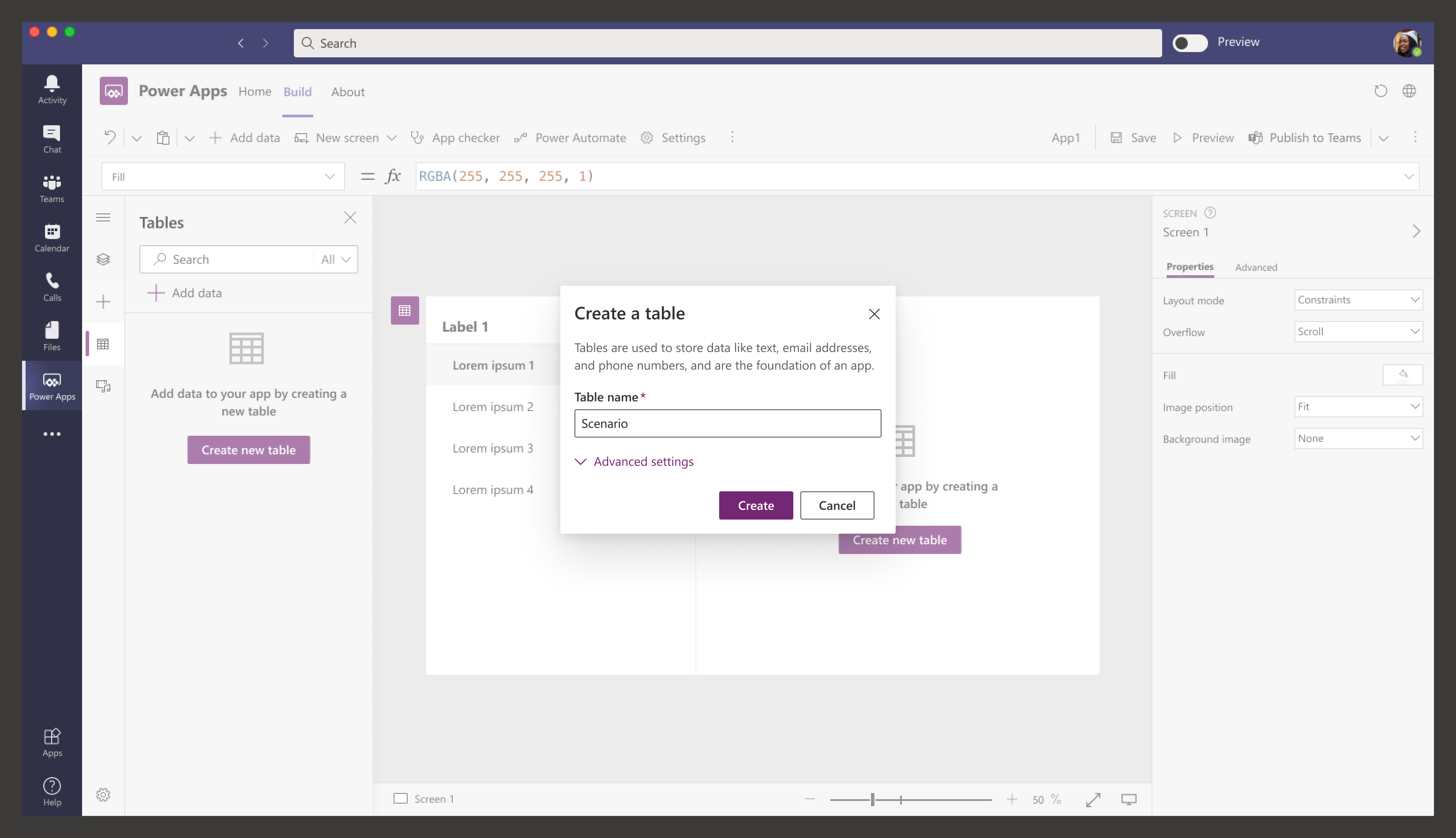
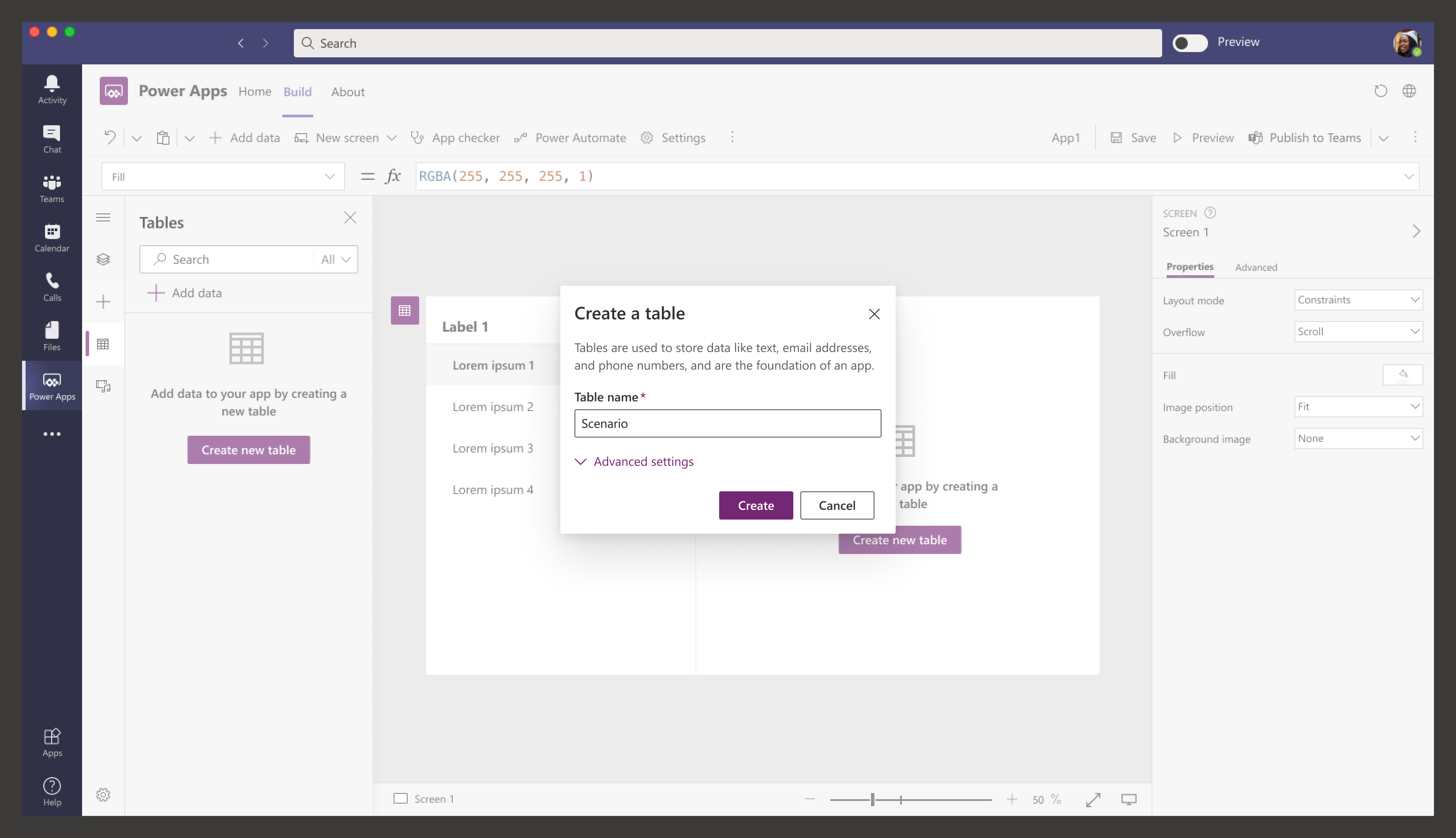
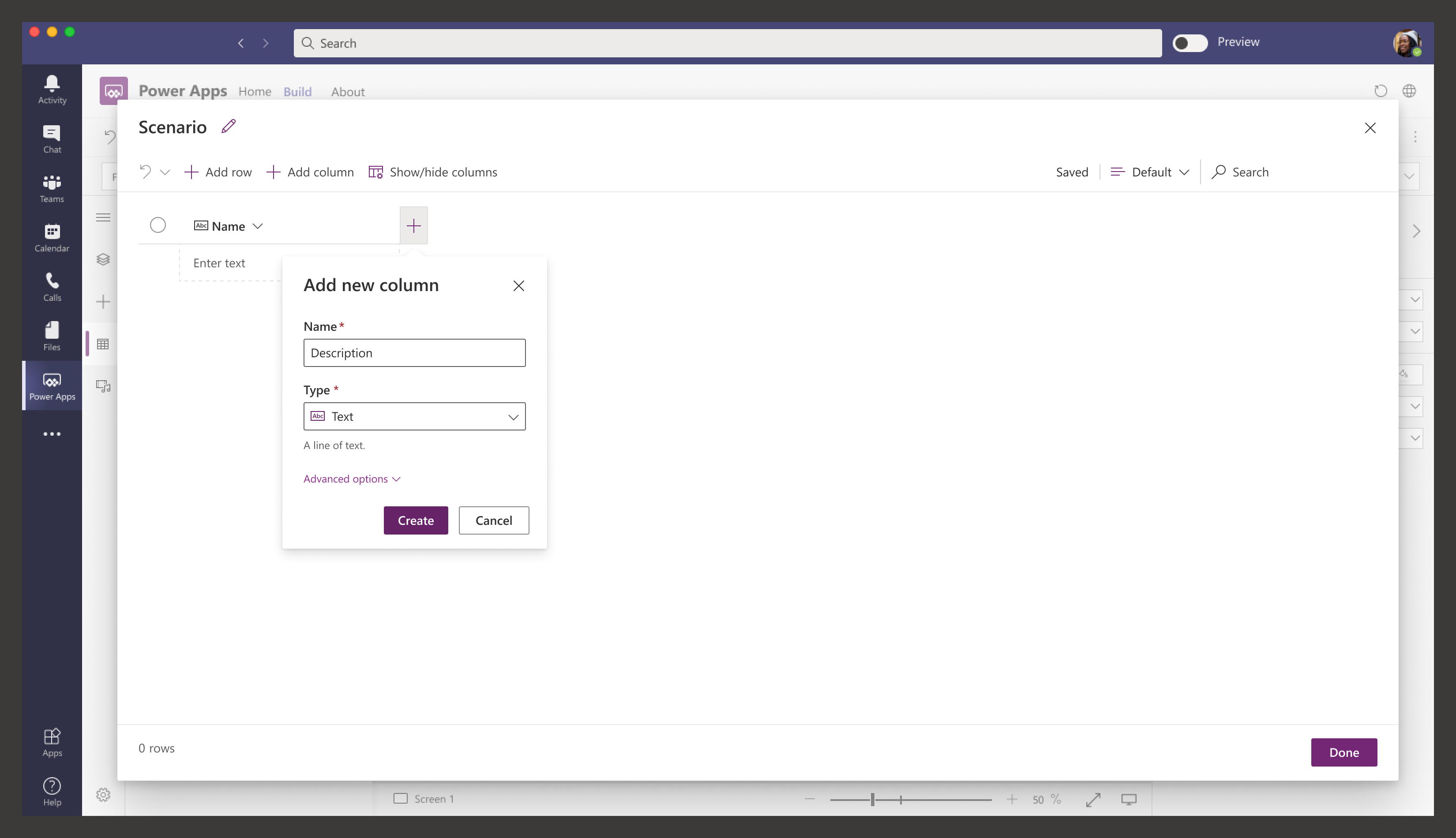
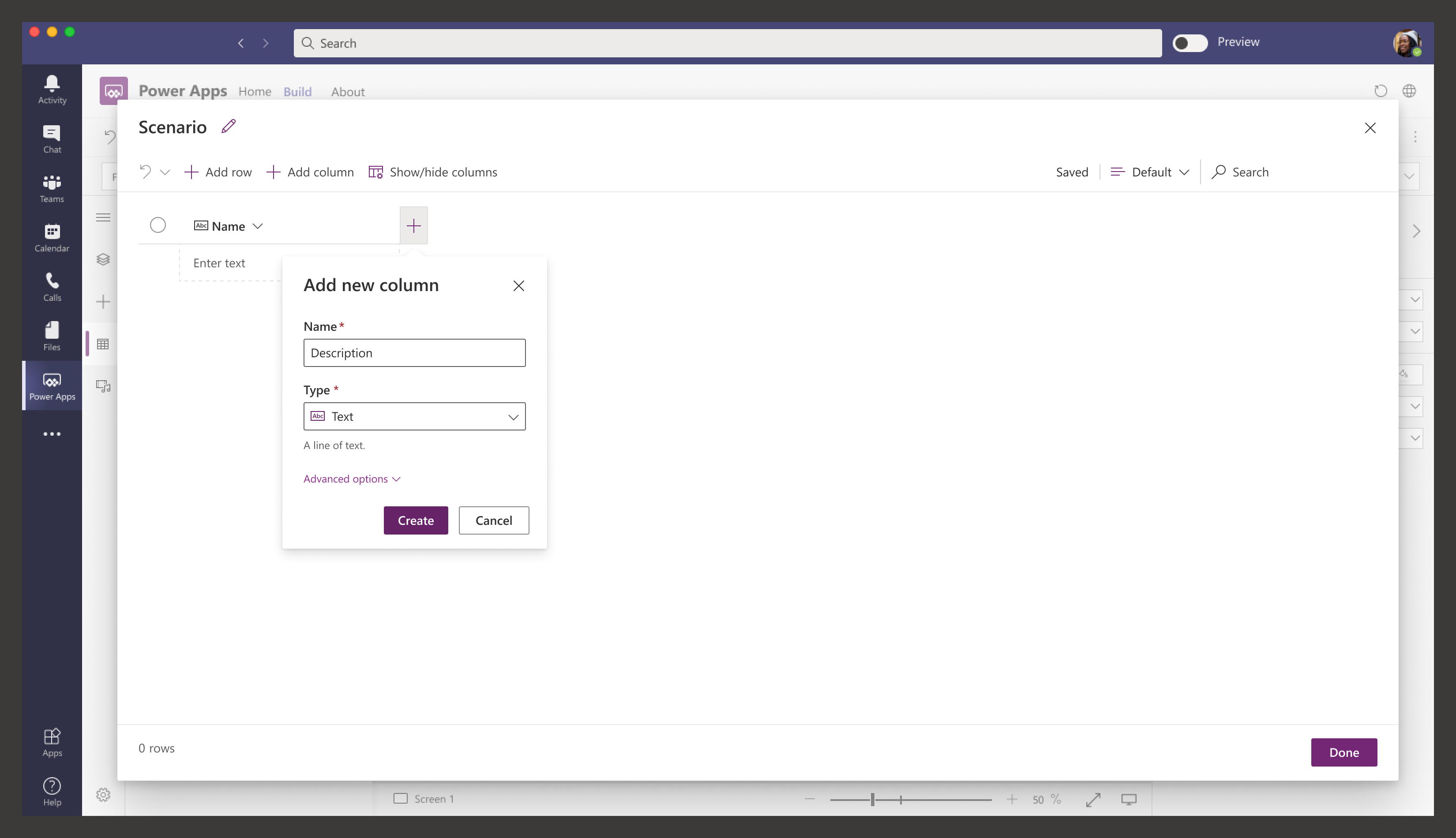
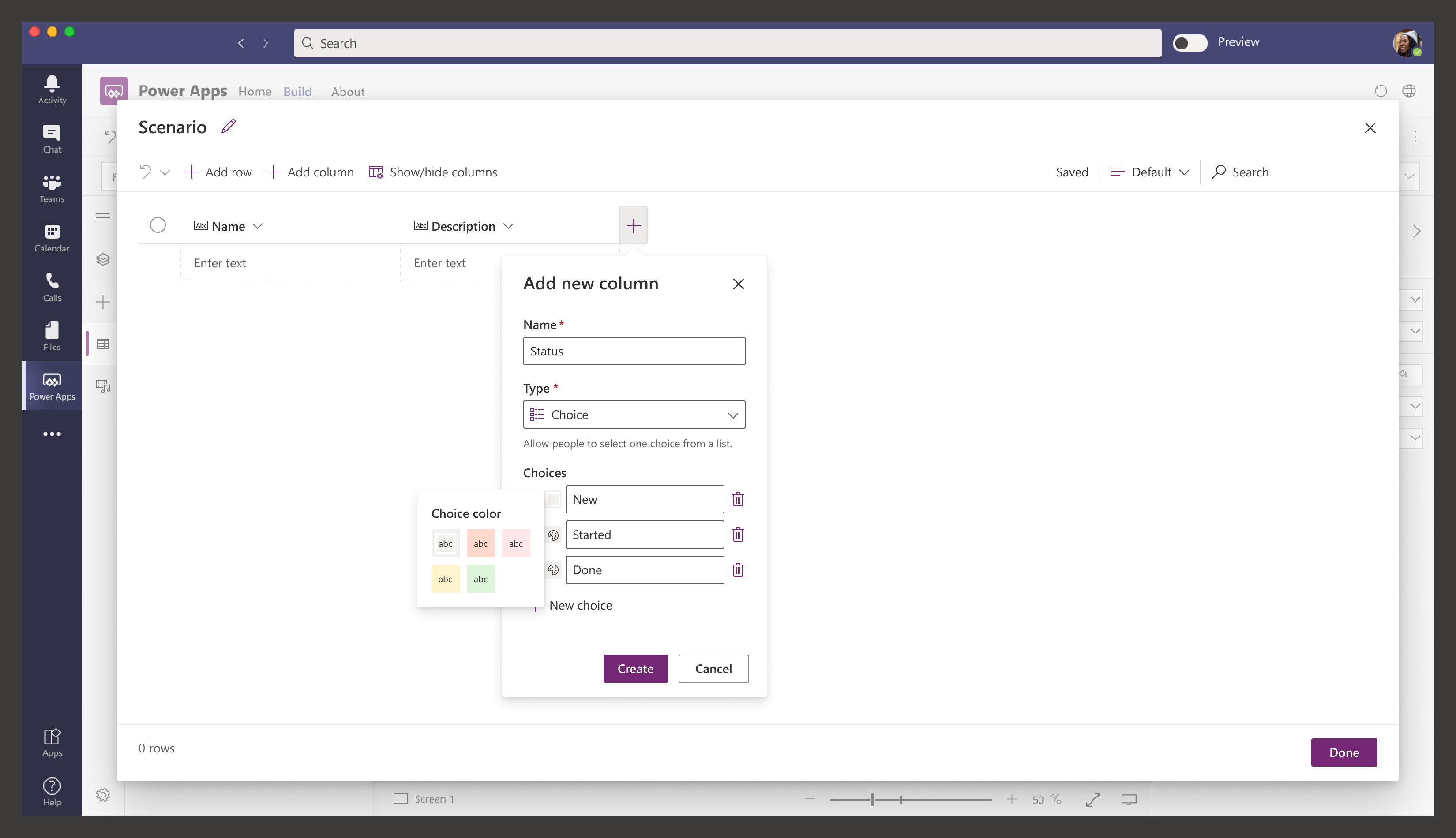
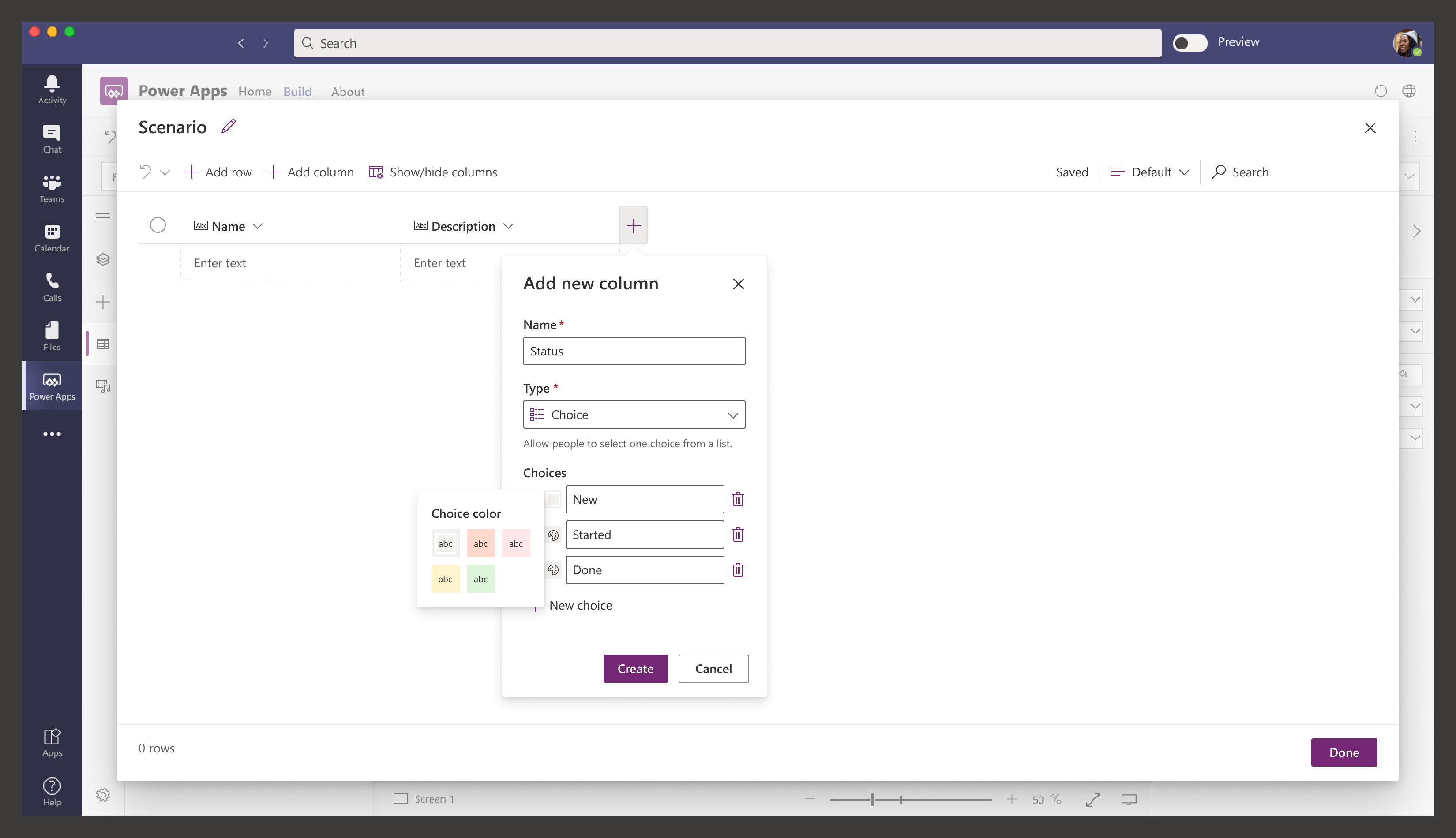
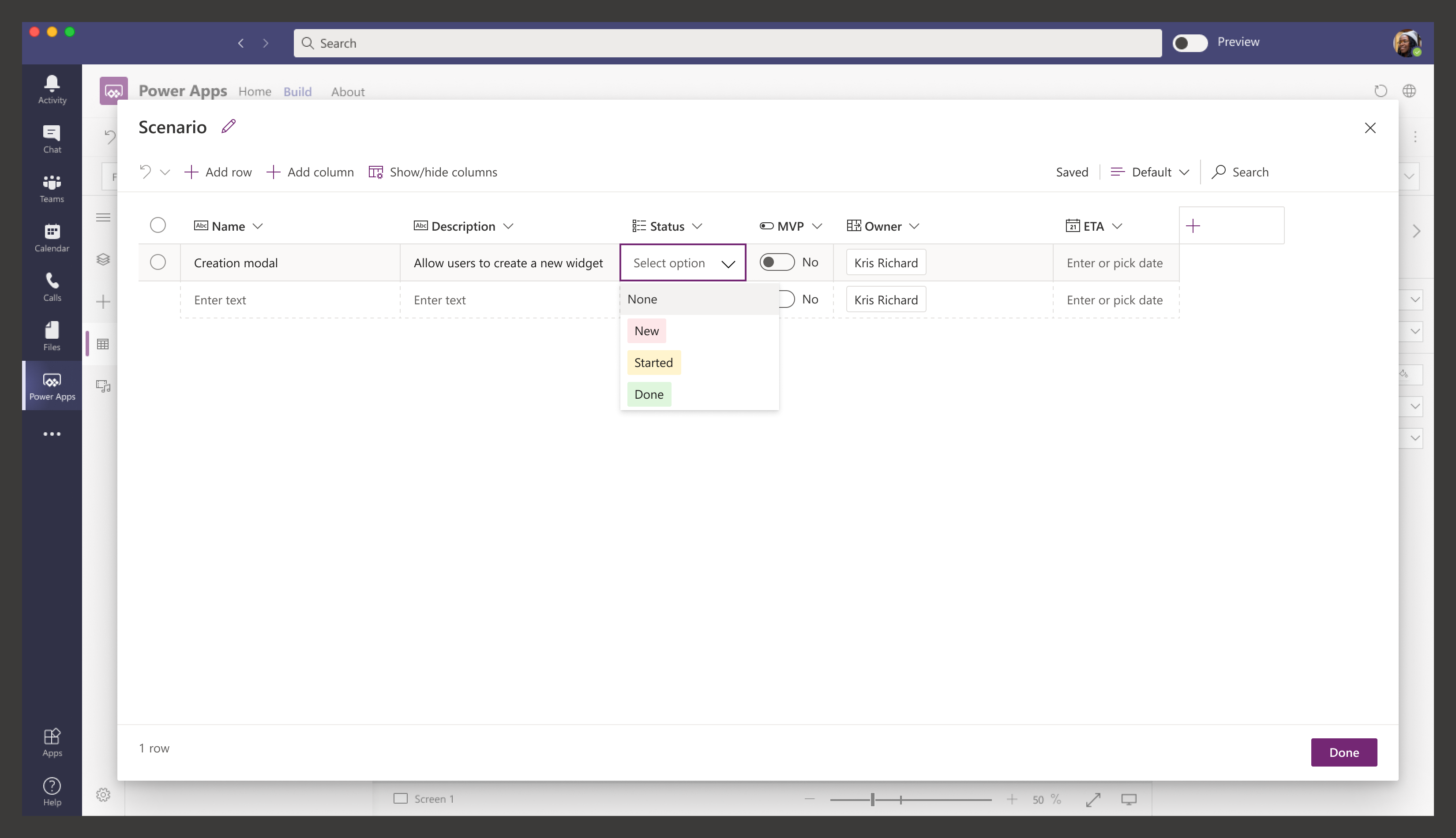
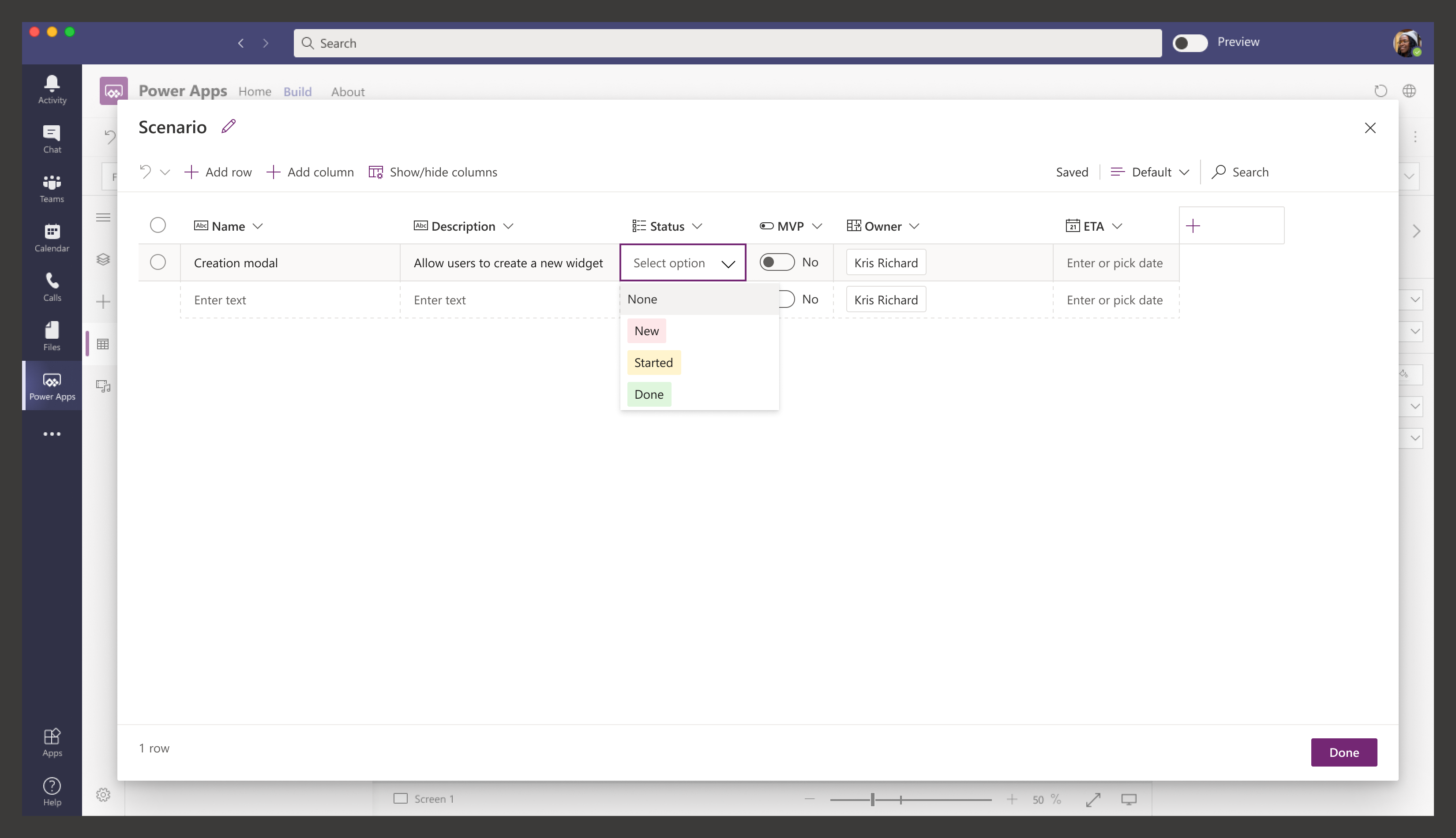
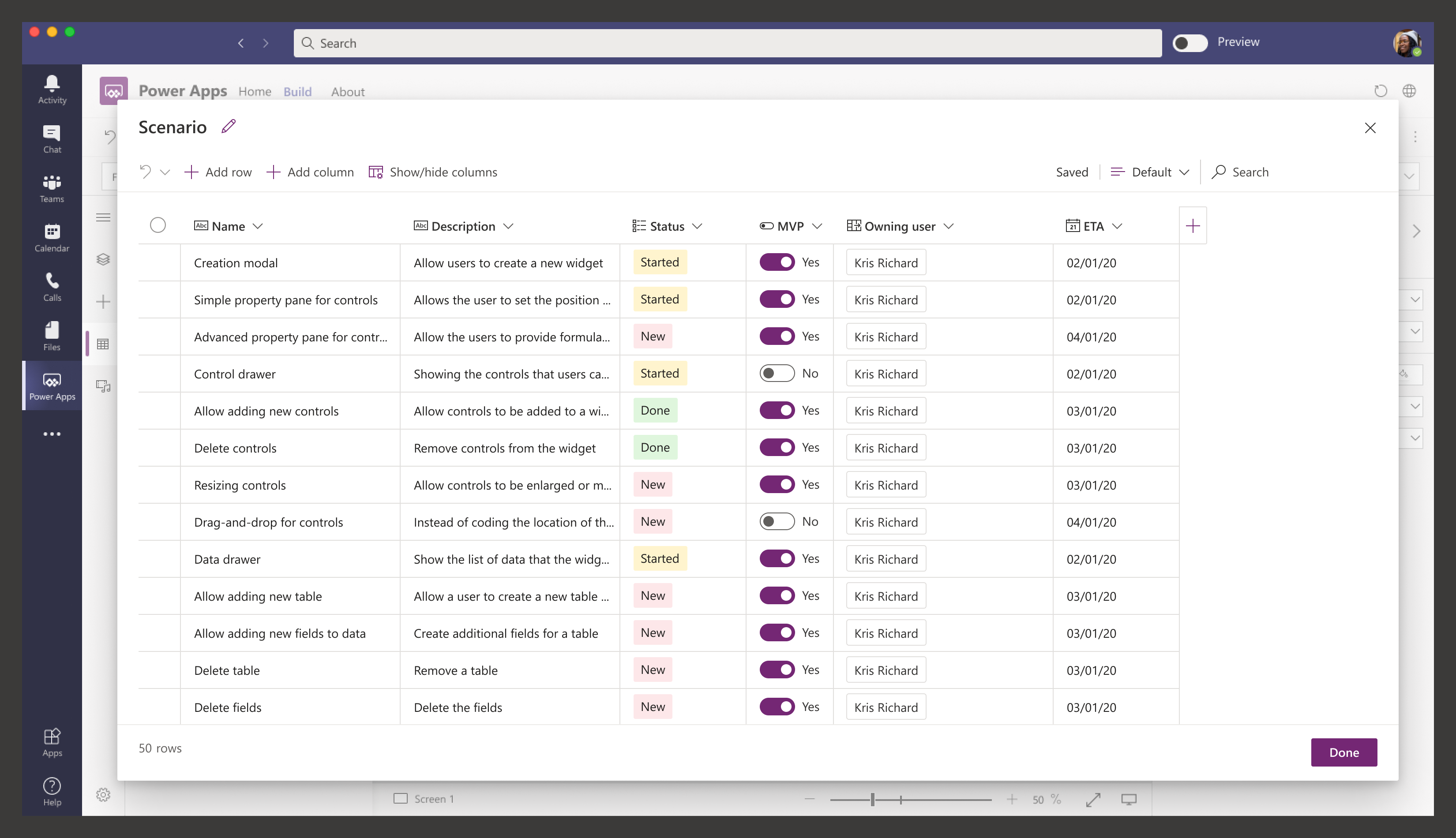
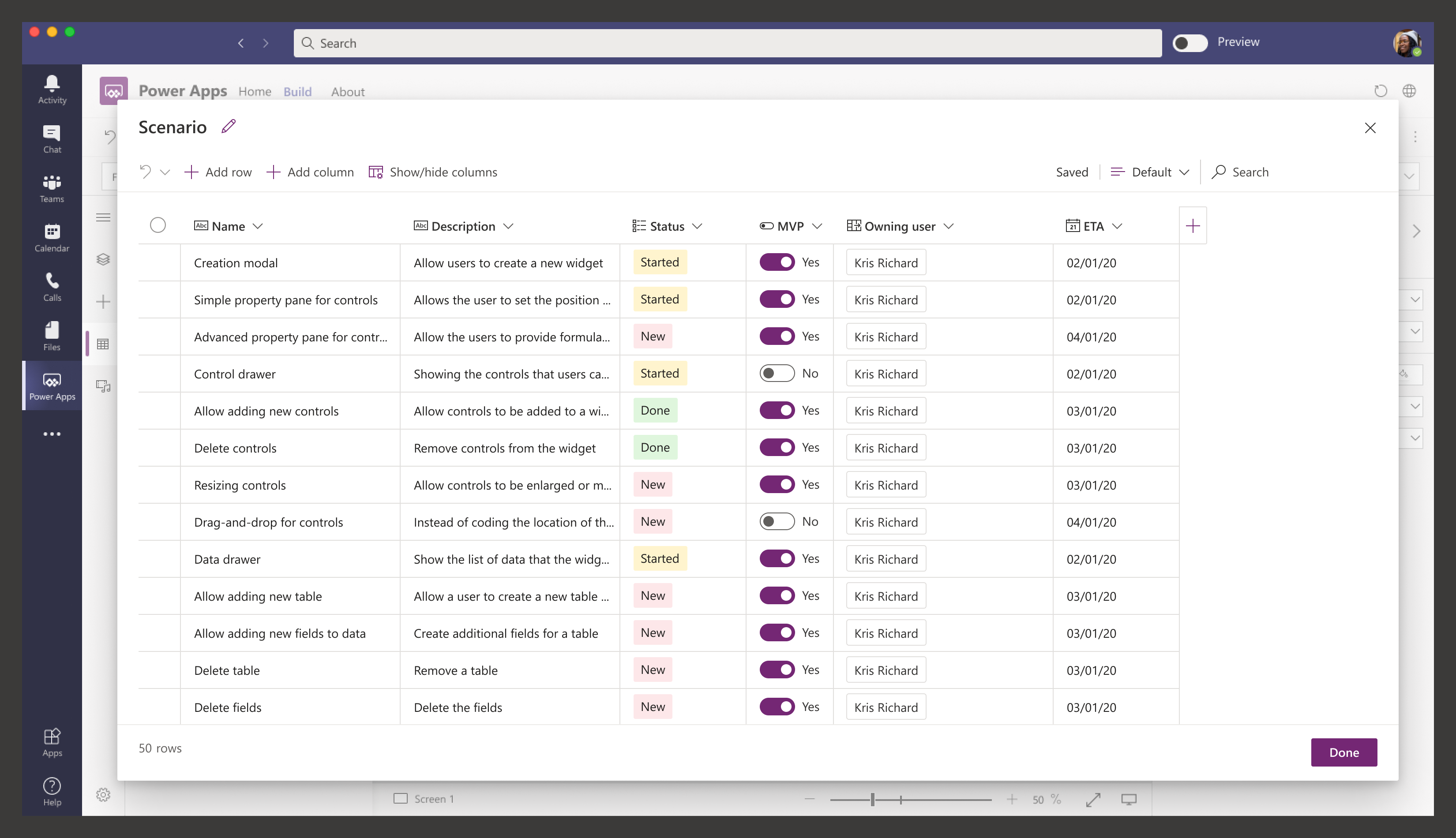
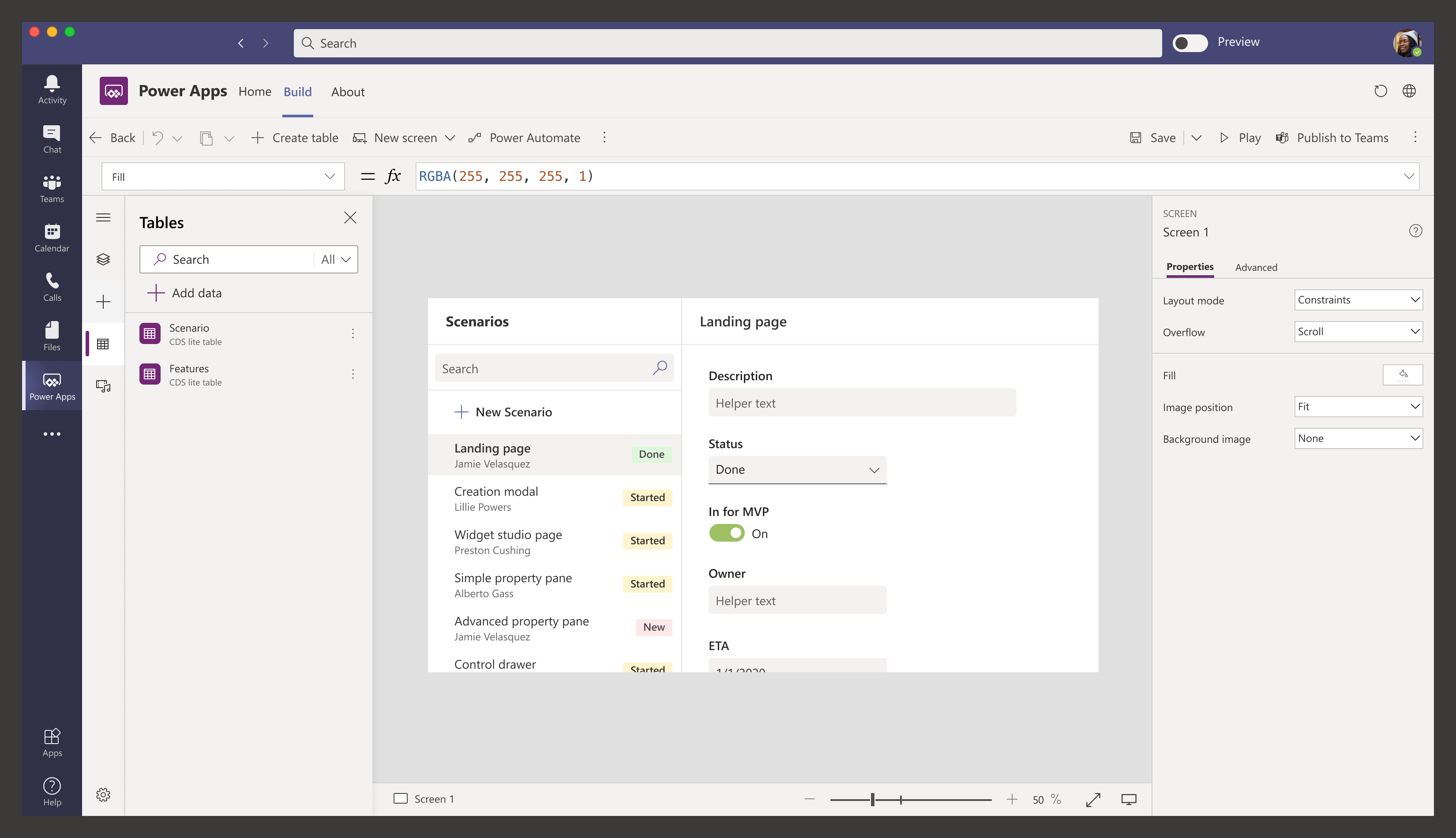
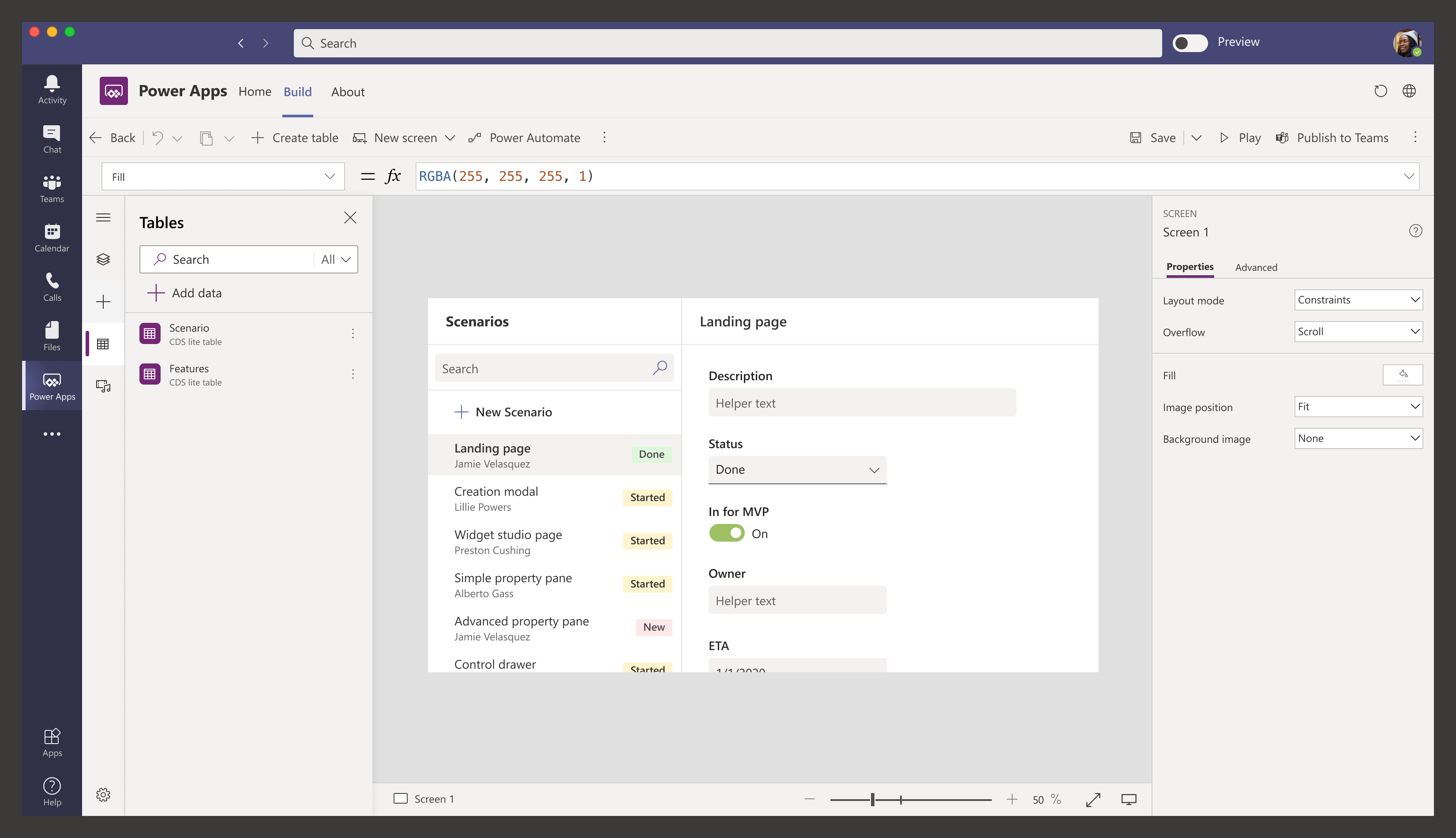
Impact + takeaways
Users found this app creation experience less intimidating and were more successful in making new apps. App creation and monthly average users increased by 3%.
Based on positive user feedback this design was adopted by products in the suite creating a consistent pattern for users.
Unfortunately users didn’t realize that column type couldn’t be changed once created. Additional clarity is needed to make sure users don’t lose time when creating new columns.